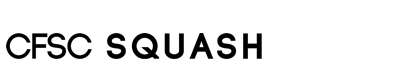Pay Online Via HELLOCLUB
HelloClub is a fast easy way to gain access to the club for casual players:
https://cfsc.helloclub.com/register
You can check online when courts are free and book accordingly.
Once you have paid online you will be given an access pin which you can use to enter the building. To activate the court lights go to the hello club screen in the lounge and insert the access pin.
If you have any questions please contact us on 027 6686 444
Making a booking with HelloClub
- Click on the ‘book casually’ button which will take you to HelloClub.
- Register as a casual player.
Once you are logged into HelloClub, you can make a court booking.
- Select the club you wish to make a booking with. You will be taken to a bookings calendar.
- Select the time slot you wish to book.
- Click OK to confirm your booking.
- Click Pay for Booking to book your chosen time slot.
Payment is made via credit card.
- Enter your credit card details.
- Click Submit.
- A booking confirmation page will be generated. This will include details on how to gain access to the courts and other relevant information.